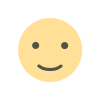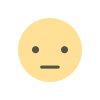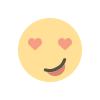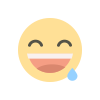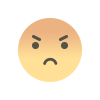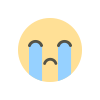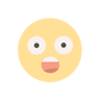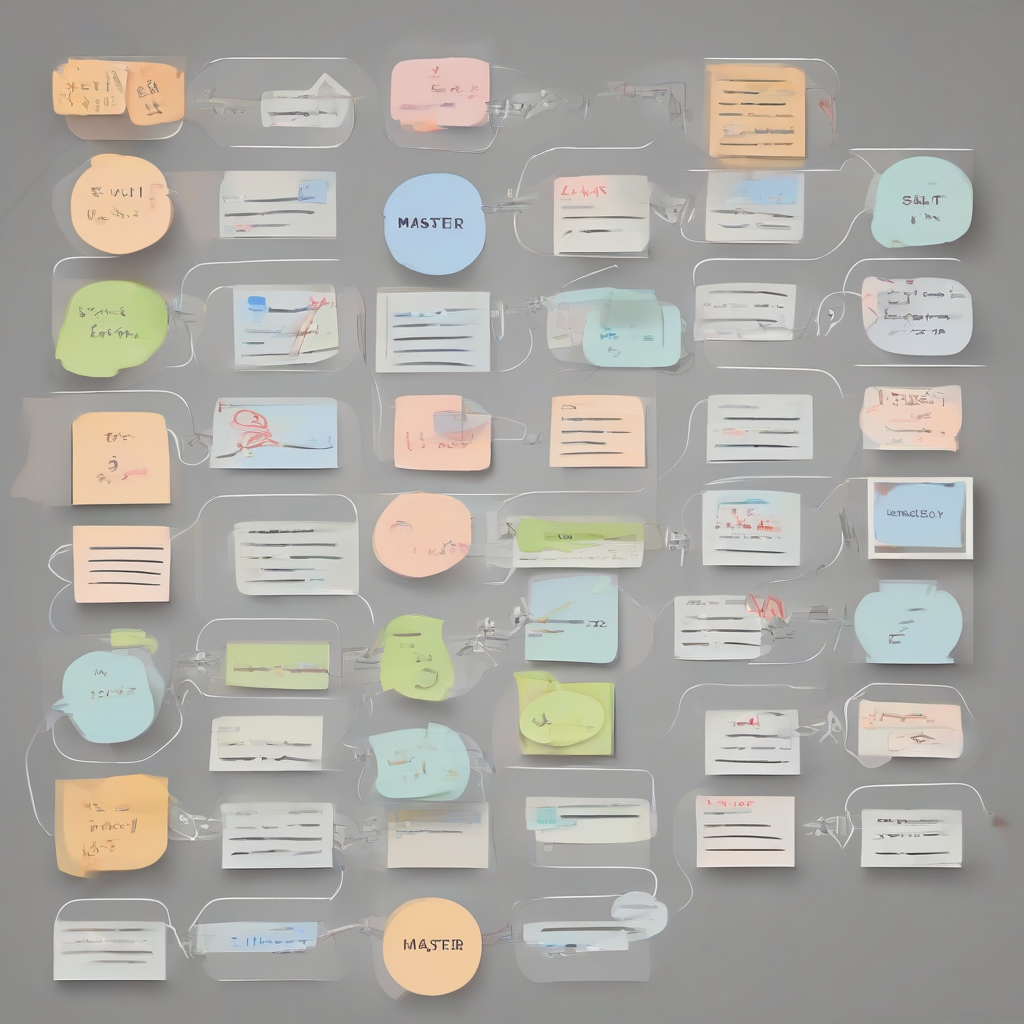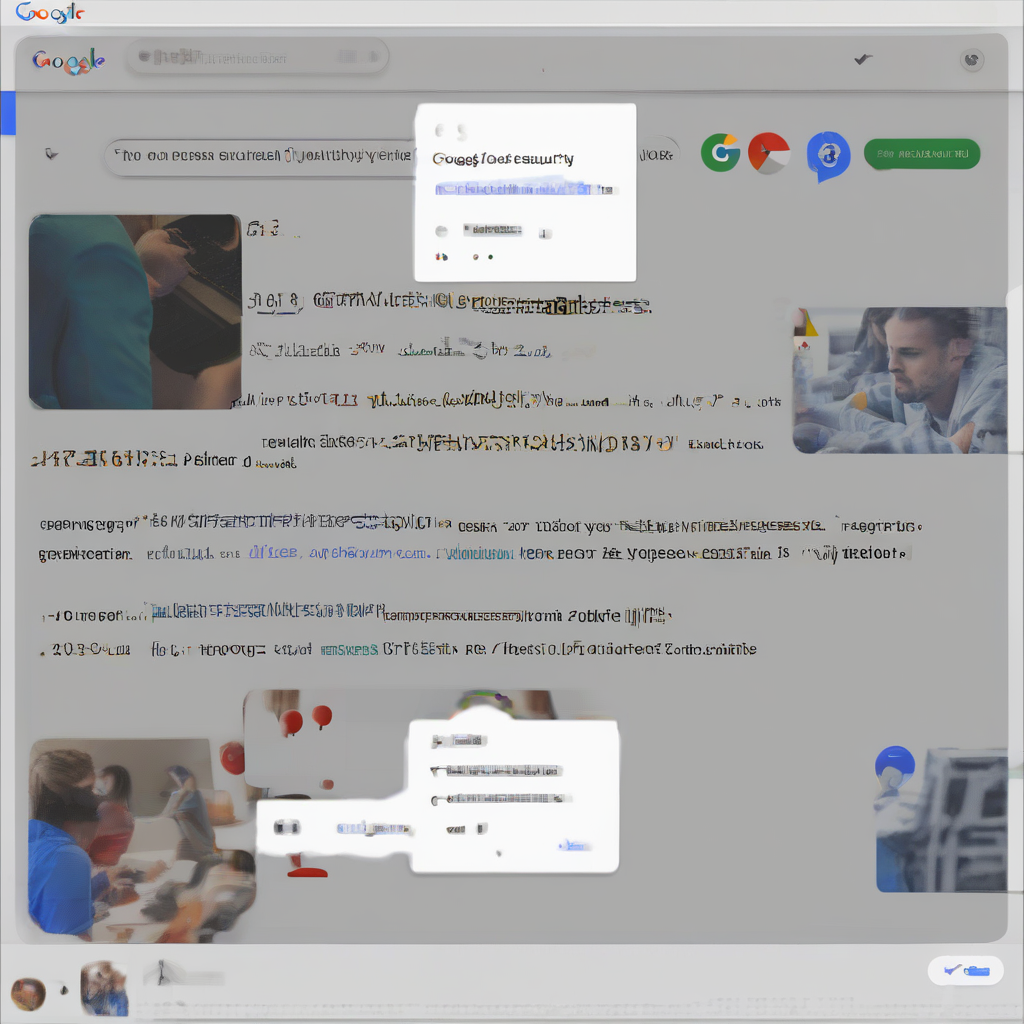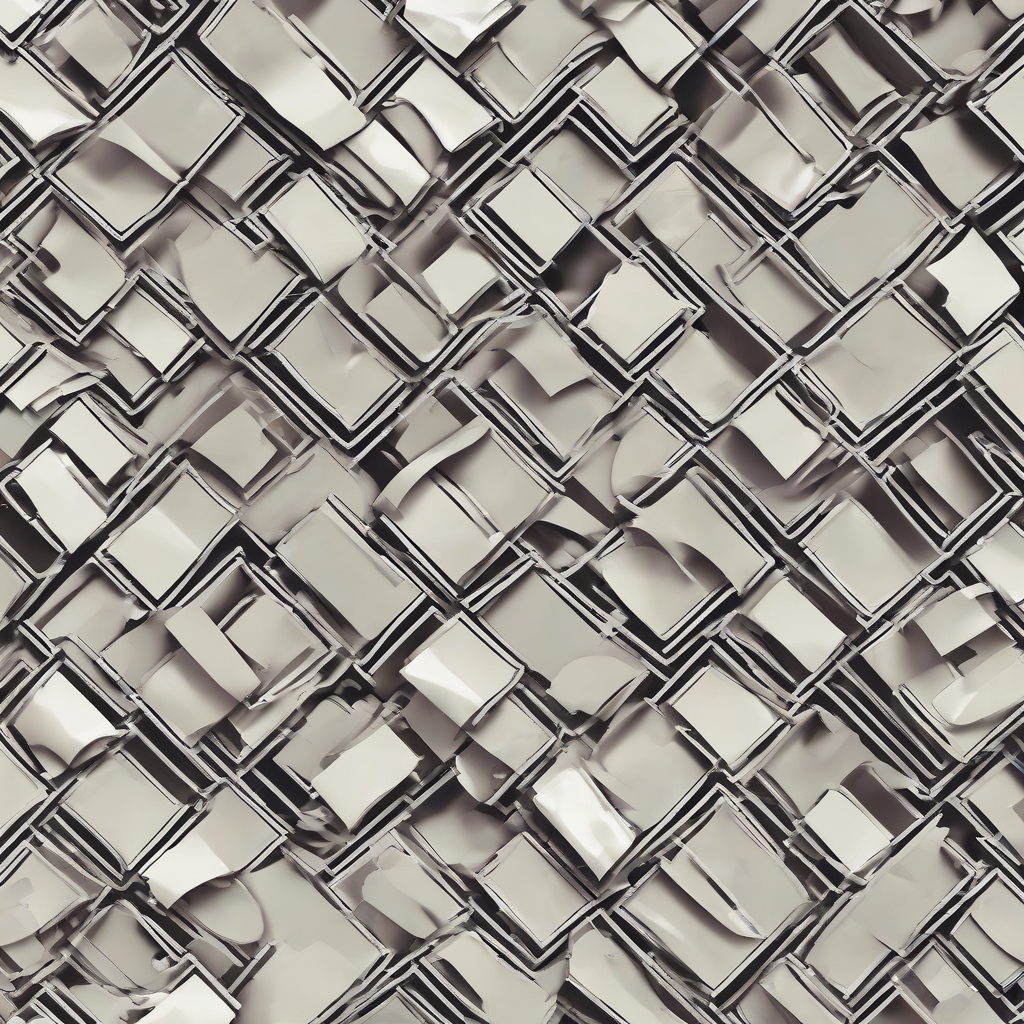Google Cloud Sign-In: A Comprehensive Guide to Secure Authentication and User Management
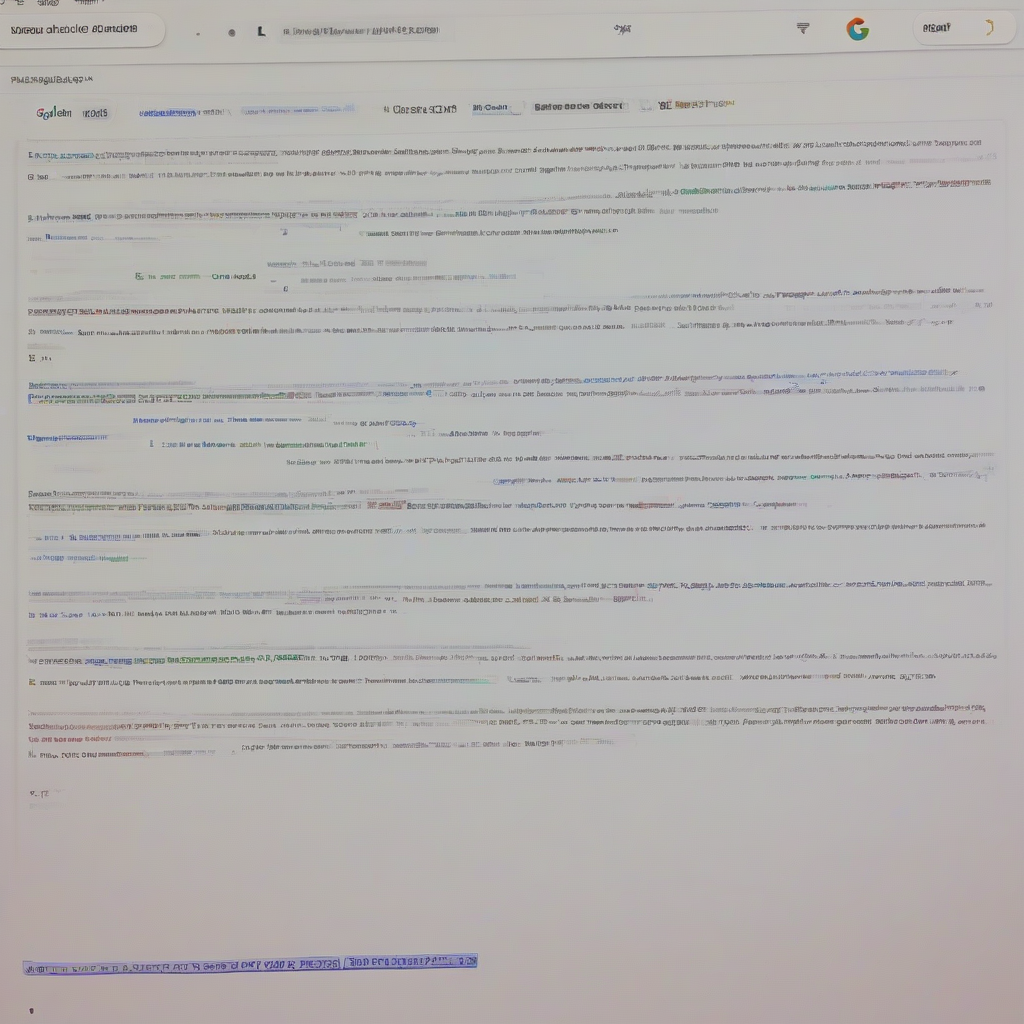
-
Introduction
Google Cloud Sign-In (GC Sign-In) provides a secure and streamlined authentication solution for web and mobile applications. Leveraging Google's robust infrastructure and user-friendly interface, GC Sign-In simplifies the sign-in process for your users, allowing them to access your application using their existing Google accounts. This guide delves into the intricacies of GC Sign-In, exploring its features, implementation, and advantages, empowering you to seamlessly integrate it into your applications.
-
Key Features of Google Cloud Sign-In
- Simplified User Authentication: Users can sign in using their existing Google accounts, eliminating the need to create new credentials for your application.
- Enhanced Security: Google's infrastructure and industry-leading security protocols safeguard user data and protect your application from malicious attacks.
- Scalability and Reliability: GC Sign-In handles high-traffic volumes effortlessly, ensuring a smooth and uninterrupted user experience.
- Customizable Sign-In Experience: Tailor the sign-in flow to match your application's branding and user interface.
- User Profile Information: Access basic user profile information, such as name, email, and profile picture, for personalization and enhanced user experience.
- OAuth 2.0 Support: Google Cloud Sign-In is built on the secure and widely adopted OAuth 2.0 protocol, providing granular control over user data access and authorization.
- Multi-Factor Authentication (MFA): Implement two-factor authentication for an extra layer of security, ensuring the integrity of user accounts.
- Support for Multiple Platforms: Seamlessly integrate GC Sign-In into your web, Android, iOS, and other platform applications.
-
Understanding the Sign-In Process
The Google Cloud Sign-In process involves a straightforward flow:
- User Initiates Sign-In: The user clicks on the "Sign in with Google" button on your application.
- Google Sign-In Page: The user is redirected to Google's sign-in page, where they can enter their Google credentials.
- Authorization Request: Your application sends an authorization request to Google, specifying the user data it needs.
- User Authorization: The user grants or denies access to their requested data.
- Access Token Issuance: Upon successful authorization, Google issues an access token to your application.
- User Redirect: The user is redirected back to your application, now authenticated and logged in.
-
Implementing Google Cloud Sign-In in Your Application
Integrating GC Sign-In into your application involves several steps:
- Enable the Google Cloud Sign-In API: Enable the Google Cloud Sign-In API in your Google Cloud Console project.
- Create an OAuth 2.0 Client ID: Generate a client ID and client secret for your application in the Google Cloud Console.
- Integrate the Sign-In Button: Include the Google Sign-In button on your application's sign-in page, using the provided JavaScript library.
- Handle User Authentication: Implement the necessary code to handle the authentication process, including authorization requests, access token retrieval, and user redirection.
- Retrieve User Profile Information: Access basic user profile information using the access token.
- Securely Store User Data: Implement secure data storage practices to protect user information obtained through GC Sign-In.
-
Benefits of Using Google Cloud Sign-In
- Improved User Experience: GC Sign-In streamlines the sign-in process, eliminating the need for users to remember multiple passwords.
- Enhanced Security: Leverage Google's industry-leading security infrastructure to safeguard user data and protect your application from attacks.
- Reduced Development Time and Effort: The readily available libraries and documentation simplify the implementation process, reducing development time and effort.
- Increased User Engagement: A seamless and secure sign-in experience encourages users to engage with your application more actively.
- Global Reach: Google's vast user base allows you to tap into a wider audience, expanding your application's reach.
-
Troubleshooting Common Issues
- Authentication Errors: Review your API configuration, client ID and secret, and code implementation for any errors or inconsistencies.
- User Data Access Issues: Ensure that the requested scopes and permissions are correctly defined in your authorization request.
- Redirect URL Mismatch: Verify that the redirect URL in your Google Cloud Console configuration matches the actual redirect URL in your application.
- Access Token Expiry: Handle access token expiry by implementing a mechanism for token refresh or re-authentication.
-
Best Practices for Implementing Google Cloud Sign-In
- Follow Security Best Practices: Adhere to robust security practices to protect user data and prevent unauthorized access.
- Implement Proper Error Handling: Handle errors gracefully and provide informative messages to the user.
- Regularly Update Code and Dependencies: Keep your codebase and Google Cloud Sign-In library up-to-date to benefit from security patches and new features.
- Monitor Usage and Security: Regularly monitor application usage and security events to identify potential vulnerabilities and address them promptly.
- Document Your Implementation: Maintain comprehensive documentation of your Google Cloud Sign-In implementation for future reference and troubleshooting.
-
Conclusion
Google Cloud Sign-In offers a powerful and secure authentication solution for web and mobile applications. By leveraging Google's robust infrastructure and user-friendly interface, you can significantly simplify the sign-in process for your users, enhance application security, and improve overall user experience. This guide has provided a comprehensive overview of GC Sign-In, equipping you with the knowledge and resources to seamlessly integrate it into your applications.
What's Your Reaction?