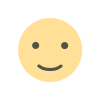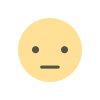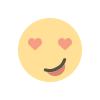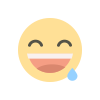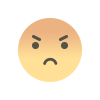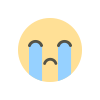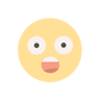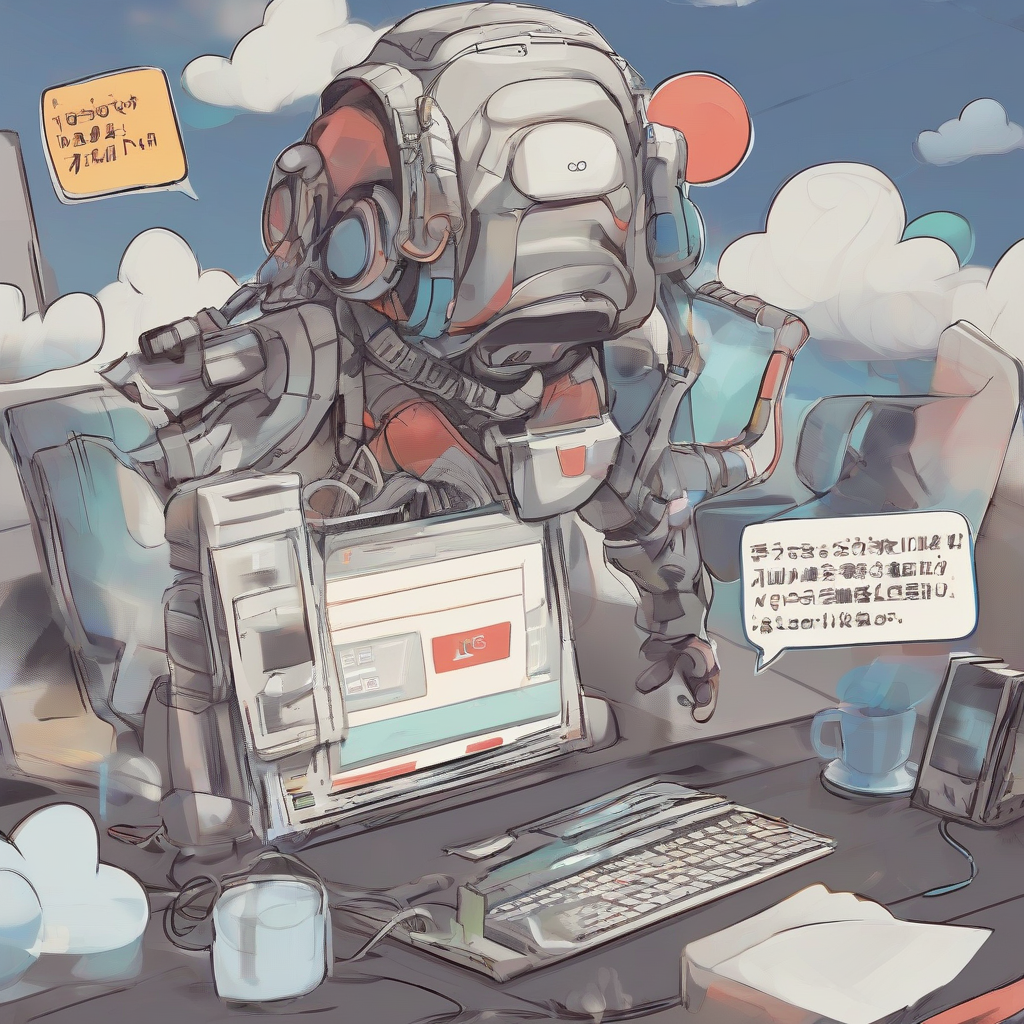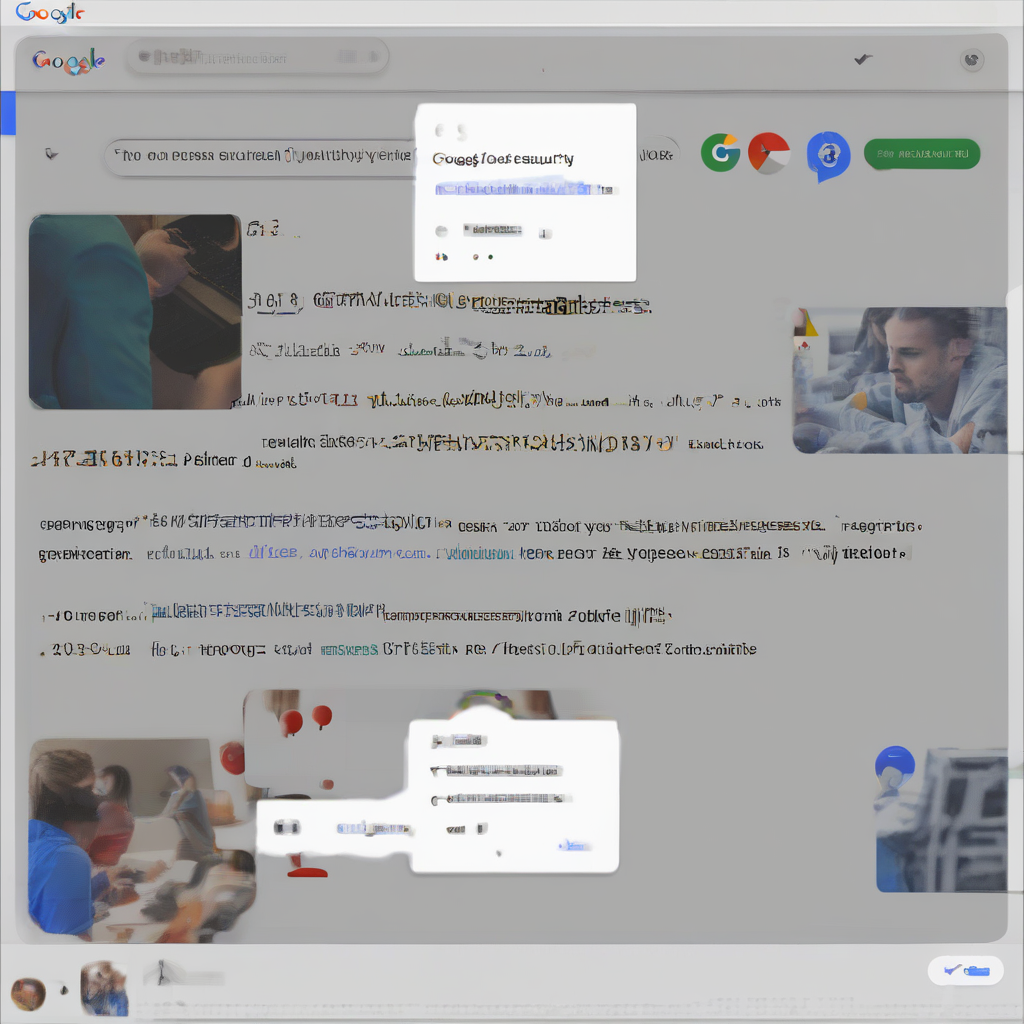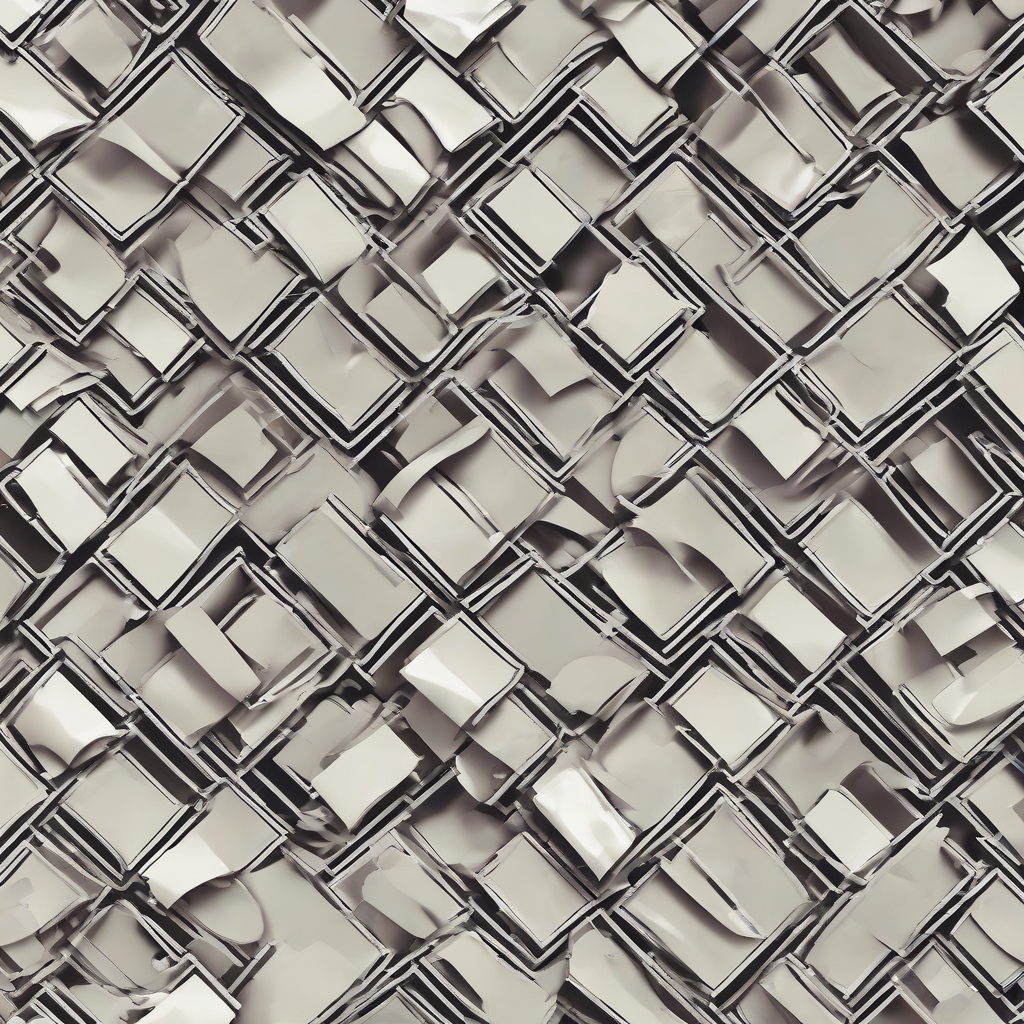Google Cloud Vision API: A Comprehensive Guide

Google Cloud Vision API: A Comprehensive Guide
The Google Cloud Vision API is a powerful tool that allows developers to leverage Google's advanced machine learning models to extract insights from images. This API empowers applications to understand the content of images, enabling tasks like image classification, object detection, and optical character recognition (OCR). This comprehensive guide will delve into the intricacies of the Google Cloud Vision API, covering its functionalities, use cases, and implementation details.
Understanding the Google Cloud Vision API
At its core, the Google Cloud Vision API provides a set of RESTful APIs that enable developers to interact with Google's image understanding models. These models have been trained on massive datasets and can accurately perform various image analysis tasks. The API offers a wide range of features, including:
- Image Classification: Categorizing images based on their content, such as identifying objects, scenes, and emotions.
- Object Localization and Detection: Pinpointing the location and type of objects within an image.
- Landmark Detection: Identifying prominent landmarks in an image, like buildings or natural formations.
- Face Detection and Analysis: Identifying faces in images, extracting features like age, gender, and emotions.
- Logo Detection: Identifying company logos in images.
- Optical Character Recognition (OCR): Extracting text from images, even if the text is handwritten or in complex layouts.
- Image Properties: Analyzing image properties like color palette and dominant colors.
- Safe Search: Detecting inappropriate content in images, such as violence, nudity, and profanity.
Benefits of Using the Google Cloud Vision API
Integrating the Google Cloud Vision API into your applications brings several advantages:
- Accuracy and Reliability: Google's cutting-edge machine learning models ensure high accuracy and reliable image understanding results.
- Scalability and Performance: The API is designed for scalability, handling large volumes of image processing requests efficiently.
- Ease of Use: The RESTful API interface and comprehensive documentation simplify integration and development.
- Cost-Effectiveness: Pay-as-you-go pricing makes it economical for developers to utilize powerful image analysis capabilities.
- Time Savings: The API eliminates the need to build and train custom image understanding models, saving significant development time.
- Innovation: The API empowers developers to create innovative applications with image-based functionalities, expanding possibilities in various domains.
Key Concepts and Terminology
To effectively utilize the Google Cloud Vision API, it's essential to understand some key concepts and terminology:
- Request: A HTTP request sent to the Vision API endpoint containing image data and desired analysis parameters.
- Response: The HTTP response from the API containing the analysis results in a JSON format.
- Features: Specific image analysis tasks that can be performed by the API, such as "LABEL_DETECTION" or "FACE_DETECTION".
- Annotations: The output data generated by the API for each feature, providing details about the image content.
- Client Libraries: Libraries in various programming languages (Python, Java, Node.js, etc.) that simplify interacting with the API.
- Authentication: The process of verifying your identity to access the API and ensure authorized usage.
- Quota: The number of API requests allowed within a given time period.
- Pricing: The cost associated with using the API, calculated based on the number of requests made.
Implementation and Code Examples
The following sections provide practical guidance on integrating the Google Cloud Vision API into your projects.
1. Setting Up Your Project
To get started, you need to set up a Google Cloud Project and enable the Vision API. Follow these steps:
- Create a Google Cloud Project: Visit the Google Cloud Console and create a new project.
- Enable the Vision API: Navigate to the "APIs & Services" section, find the Vision API, and enable it for your project.
- Create Service Account: Generate a service account with appropriate permissions to access the Vision API.
- Download Credentials: Download the service account key as a JSON file for authentication in your code.
2. Authentication
You can authenticate with the Vision API using the downloaded JSON key file. Here's how to do it using Python:
python from google.cloud import vision # Replace with your JSON key file path path_to_credential = "path/to/your/keyfile.json" # Create a vision client client = vision.ImageAnnotatorClient.from_service_account_json(path_to_credential)3. Sending API Requests
Once authenticated, you can send requests to the Vision API by creating an image object and specifying the desired features.
python # Load image from file with open("your_image.jpg", "rb") as image_file: content = image_file.read() # Create an image object image = vision.Image(content=content) # Perform image classification response = client.label_detection(image=image)4. Processing API Responses
The Vision API response is a JSON object containing the analysis results. You can parse the response and extract relevant information.
python # Get labels from the response labels = response.label_annotations # Print the labels for label in labels: print(f"Label: {label.description}, Score: {label.score}")5. Exploring Different Features
The Google Cloud Vision API provides a wide range of features beyond image classification. Here are some examples:
- Object Localization and Detection: python response = client.object_localization(image=image)
- Face Detection and Analysis: python response = client.face_detection(image=image)
- Optical Character Recognition (OCR): python response = client.text_detection(image=image)
- Landmark Detection: python response = client.landmark_detection(image=image)
Use Cases and Applications
The Google Cloud Vision API has a wide range of applications across various industries. Here are some noteworthy use cases:
- Retail: Product recognition, visual search, and inventory management.
- Healthcare: Medical image analysis, disease detection, and patient monitoring.
- Social Media: Content moderation, image tagging, and user engagement.
- Security: Facial recognition, object detection, and anomaly detection.
- Marketing: Image optimization, ad targeting, and customer analytics.
- E-commerce: Product recommendations, visual search, and image-based shopping.
- Travel and Tourism: Landmark detection, image-based travel guides, and virtual tours.
- Education: Educational content creation, image-based learning materials, and student assessment.
Considerations and Best Practices
While the Google Cloud Vision API offers immense potential, it's essential to consider some aspects for optimal usage.
- Privacy and Security: Be mindful of data privacy regulations and implement appropriate security measures for handling sensitive image data.
- Bias and Fairness: Recognize potential biases in machine learning models and mitigate them to ensure fair and equitable outcomes.
- Performance Optimization: Optimize image sizes and formats for efficient API processing and reduce costs.
- Error Handling: Implement robust error handling mechanisms to handle unexpected responses or API errors.
- Monitoring and Logging: Monitor API usage and track performance metrics to identify potential issues or areas for improvement.
Conclusion
The Google Cloud Vision API is a versatile and powerful tool for developers seeking to incorporate image understanding capabilities into their applications. By leveraging Google's advanced machine learning models, the API simplifies image analysis tasks, enabling developers to build innovative solutions across a broad spectrum of industries. This guide has provided a comprehensive overview of the API's functionalities, use cases, and implementation details, empowering developers to confidently integrate this powerful tool into their projects.
What's Your Reaction?