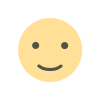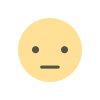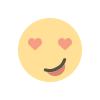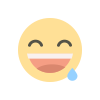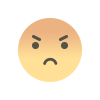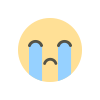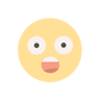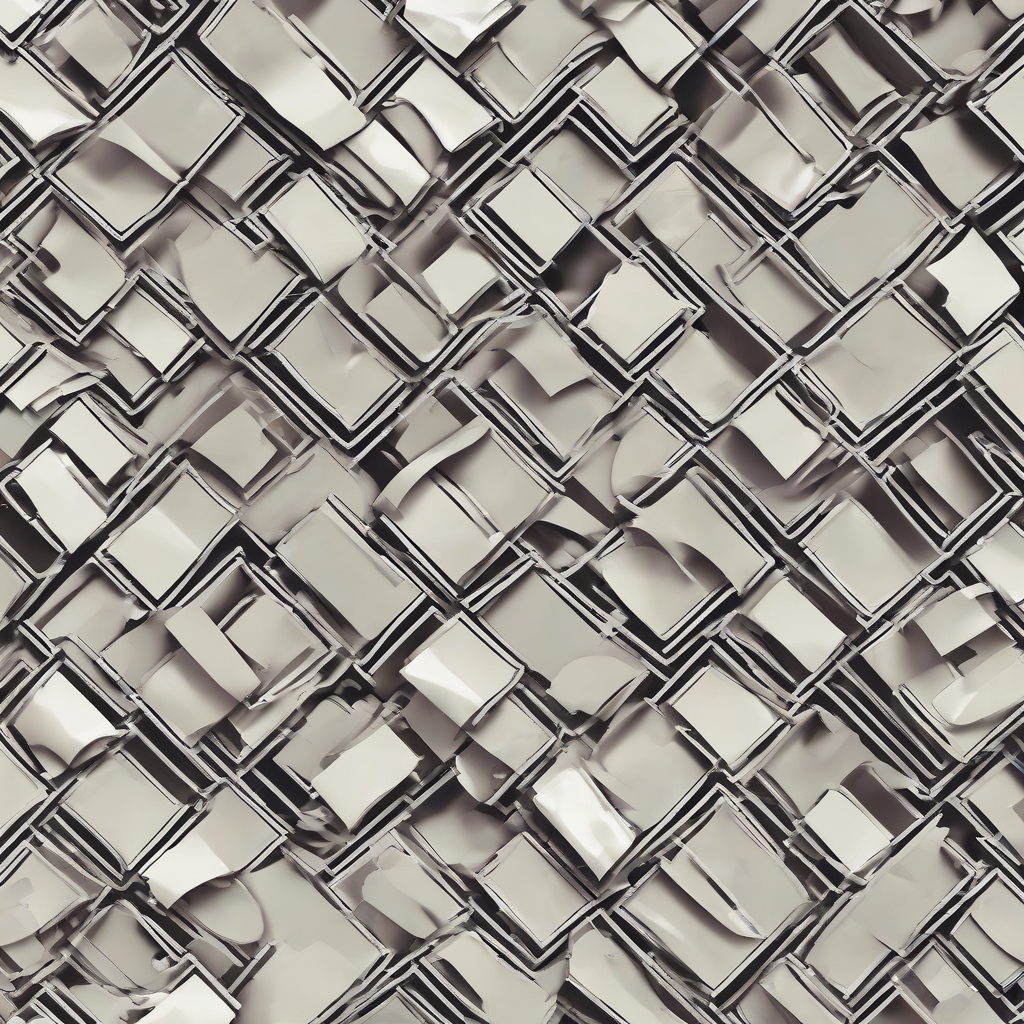Google Cloud Platform Security: A Comprehensive Guide
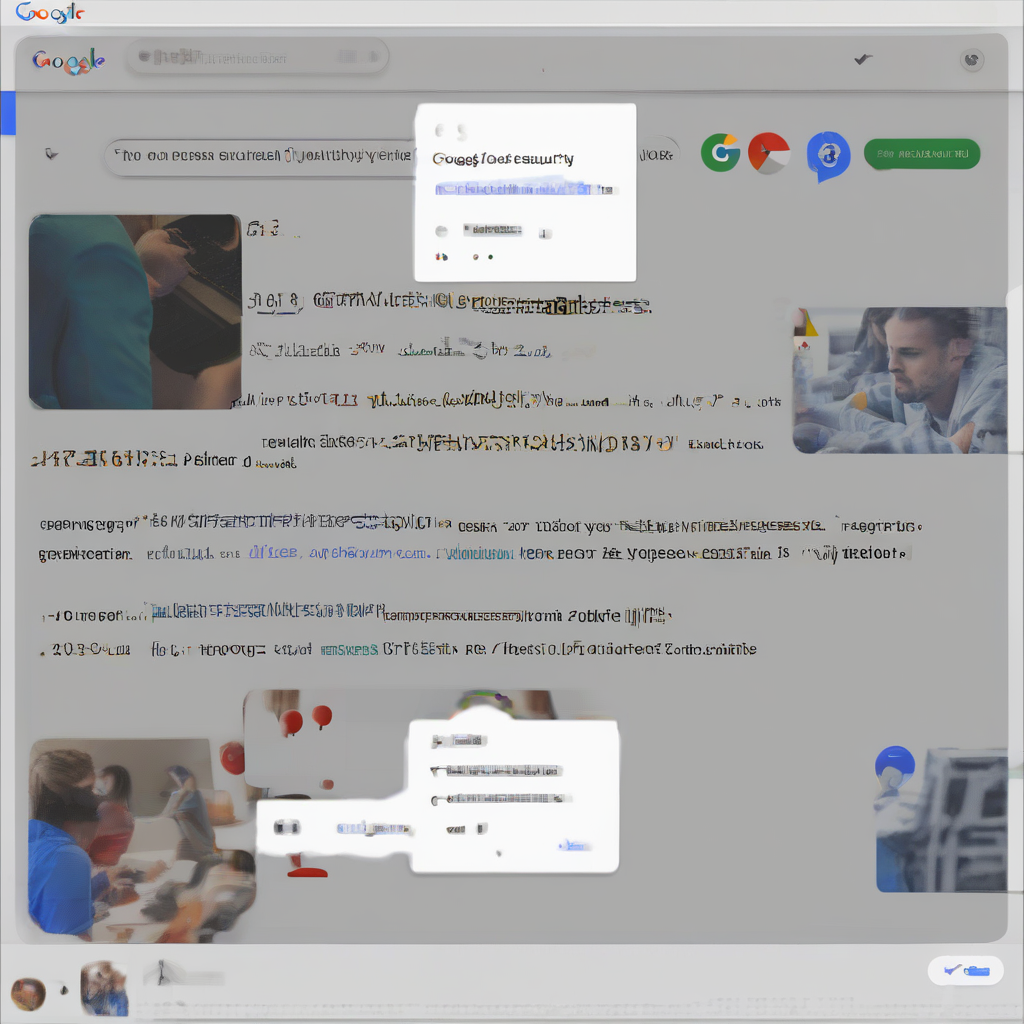
Google Cloud Platform Security: A Comprehensive Guide
Google Cloud Platform (GCP) is a leading cloud computing platform offering a wide range of services and tools. Ensuring the security of your data and applications on GCP is paramount, and Google provides robust security features and best practices to help you achieve this goal. This comprehensive guide will delve into various aspects of GCP security, covering key concepts, services, and best practices.
Key Security Concepts
- Shared Responsibility Model: GCP operates under a shared responsibility model, where both Google and the customer share responsibility for security. Google is responsible for the security of the infrastructure, while the customer is responsible for securing their data and applications running on the platform.
- Data Encryption: GCP offers various encryption options for data at rest and in transit. Encryption at rest protects data stored on disks, while encryption in transit secures data moving between systems.
- Identity and Access Management (IAM): IAM enables you to control access to GCP resources by defining roles, permissions, and policies. It allows you to granularly control who can access what and what actions they can perform.
- Security Monitoring and Logging: GCP provides comprehensive monitoring and logging services, allowing you to track system events, identify potential threats, and gain insights into security posture.
- Vulnerability Management: GCP offers tools and services to help you identify and address security vulnerabilities in your applications and infrastructure.
GCP Security Services
Data Protection
- Cloud Key Management Service (KMS): KMS allows you to manage encryption keys for data stored in GCP. It offers features like key rotation, access control, and auditing.
- Cloud Data Loss Prevention (DLP): DLP helps you detect and protect sensitive data stored in GCP. It uses machine learning to identify potentially sensitive information and provides options for redacting or masking data.
- Cloud Armor: Cloud Armor is a web application firewall (WAF) service that protects your web applications from common attacks like cross-site scripting (XSS) and SQL injection.
Identity and Access Management
- Cloud Identity and Access Management (IAM): IAM provides a centralized platform for managing user accounts, roles, and permissions. It allows you to define fine-grained access control for different GCP services.
- Cloud Identity-Aware Proxy (IAP): IAP provides secure access to your web applications running on GCP. It integrates with IAM and allows you to restrict access based on user identities and permissions.
Security Monitoring and Logging
- Cloud Logging: Cloud Logging collects and aggregates logs from different GCP services and resources. It provides tools for analyzing logs and generating alerts based on predefined criteria.
- Cloud Monitoring: Cloud Monitoring provides a comprehensive view of the health and performance of your GCP resources. It allows you to define custom dashboards and receive notifications for critical events.
- Cloud Security Command Center (SCC): SCC is a centralized platform for managing security policies, monitoring security posture, and responding to incidents. It offers features like vulnerability management, threat detection, and incident response.
Network Security
- Virtual Private Cloud (VPC): VPC allows you to create private networks within GCP and define network connectivity between your resources. You can configure firewalls, routing rules, and other security features at the network level.
- Cloud Load Balancing: Cloud Load Balancing distributes traffic across multiple instances of your application, providing high availability and resilience. It offers features like SSL/TLS termination and security groups.
- Cloud Armor: Cloud Armor also provides network-level protection by blocking malicious traffic based on predefined rules and patterns.
Threat Detection and Response
- Cloud Security Command Center (SCC): SCC offers threat detection capabilities, providing alerts and insights based on machine learning and security best practices.
- Security Health Analytics: SCC provides security health analytics, allowing you to monitor and improve your security posture over time. It provides recommendations for addressing vulnerabilities and improving security controls.
- Incident Response: GCP offers various tools and services to assist in incident response, including forensic analysis, malware detection, and data recovery.
Best Practices for GCP Security
Implementing Security Controls
- Principle of Least Privilege: Grant users and services the minimum permissions required for their tasks. Avoid granting broad access to sensitive resources.
- Multi-Factor Authentication (MFA): Enable MFA for all user accounts to enhance security and prevent unauthorized access.
- Regular Security Audits: Conduct periodic security audits to identify vulnerabilities, assess security posture, and ensure compliance with security standards.
- Data Encryption: Encrypt sensitive data both at rest and in transit. Use strong encryption algorithms and manage encryption keys securely.
- Security Monitoring and Logging: Enable logging for all critical services and resources. Configure alerts for suspicious activities and potential security threats.
Developing Secure Applications
- Secure Coding Practices: Follow secure coding best practices to minimize vulnerabilities in your applications. This includes input validation, output encoding, and secure authentication methods.
- Vulnerability Scanning: Regularly scan your applications for vulnerabilities using automated tools. Address any identified vulnerabilities promptly.
- Secure Software Development Lifecycle (SDLC): Integrate security into all stages of the SDLC, from design and development to testing and deployment.
Managing Security Risks
- Identify and Assess Risks: Regularly identify and assess security risks to understand potential threats and vulnerabilities.
- Implement Mitigation Strategies: Develop and implement mitigation strategies to address identified risks. This may involve implementing new security controls, updating existing systems, or changing user behavior.
- Continuously Monitor and Evaluate: Continuously monitor your security posture and evaluate the effectiveness of implemented controls. Make adjustments as necessary to adapt to changing threats and vulnerabilities.
Conclusion
Google Cloud Platform offers a comprehensive suite of security features and services to protect your data and applications. By understanding key security concepts, leveraging GCP's security services, and following best practices, you can build a secure and resilient cloud infrastructure. Remember that security is an ongoing process, and continuous monitoring, evaluation, and improvement are crucial to maintaining a secure cloud environment.What's Your Reaction?