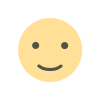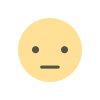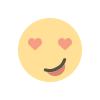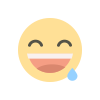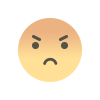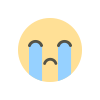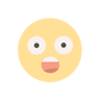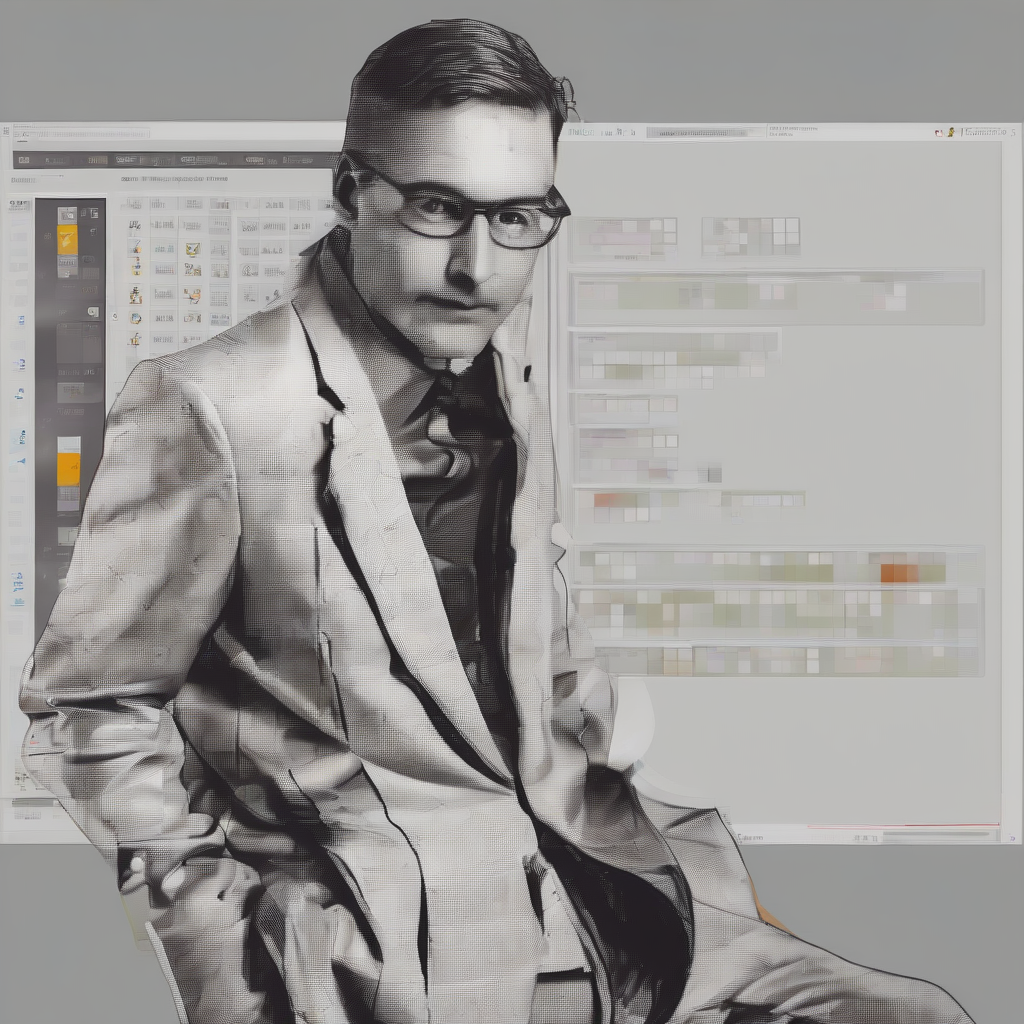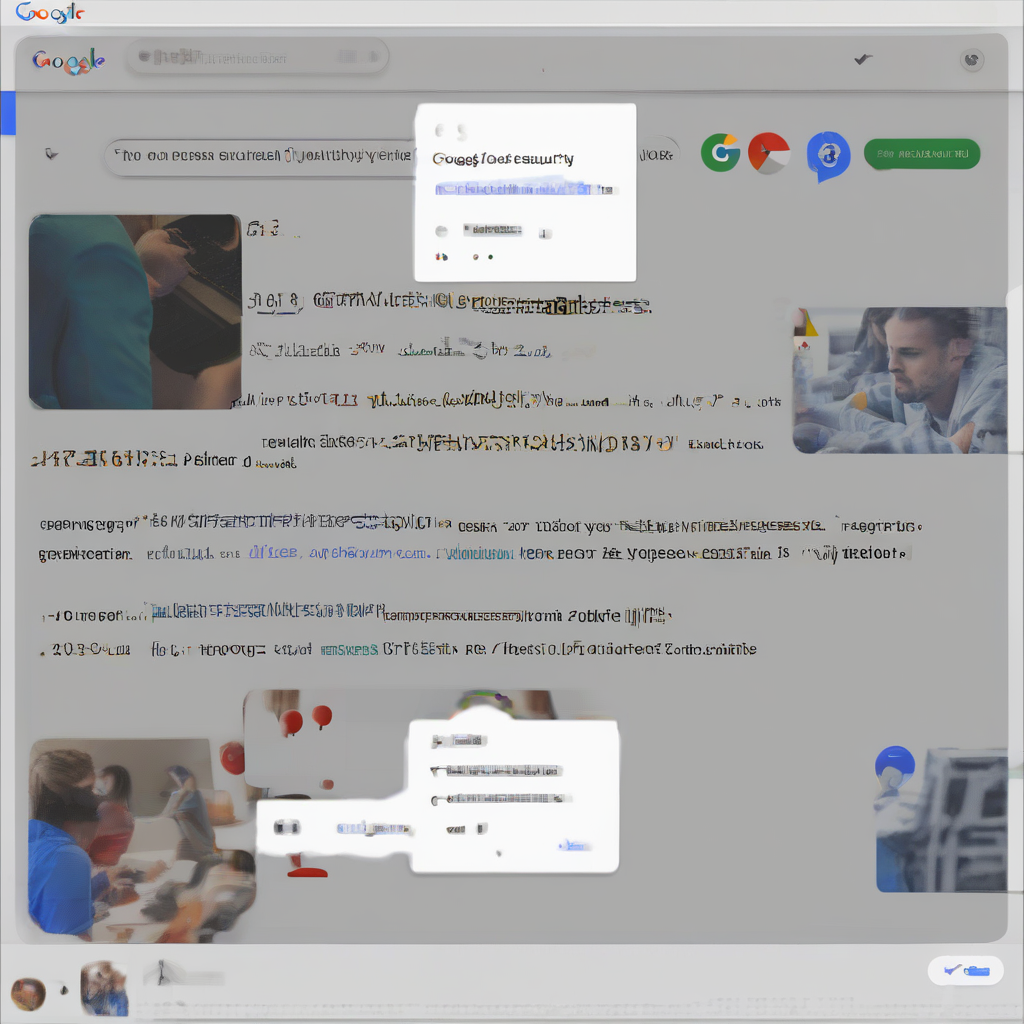Adobe Creative Cloud: A Comprehensive Guide to Its Applications
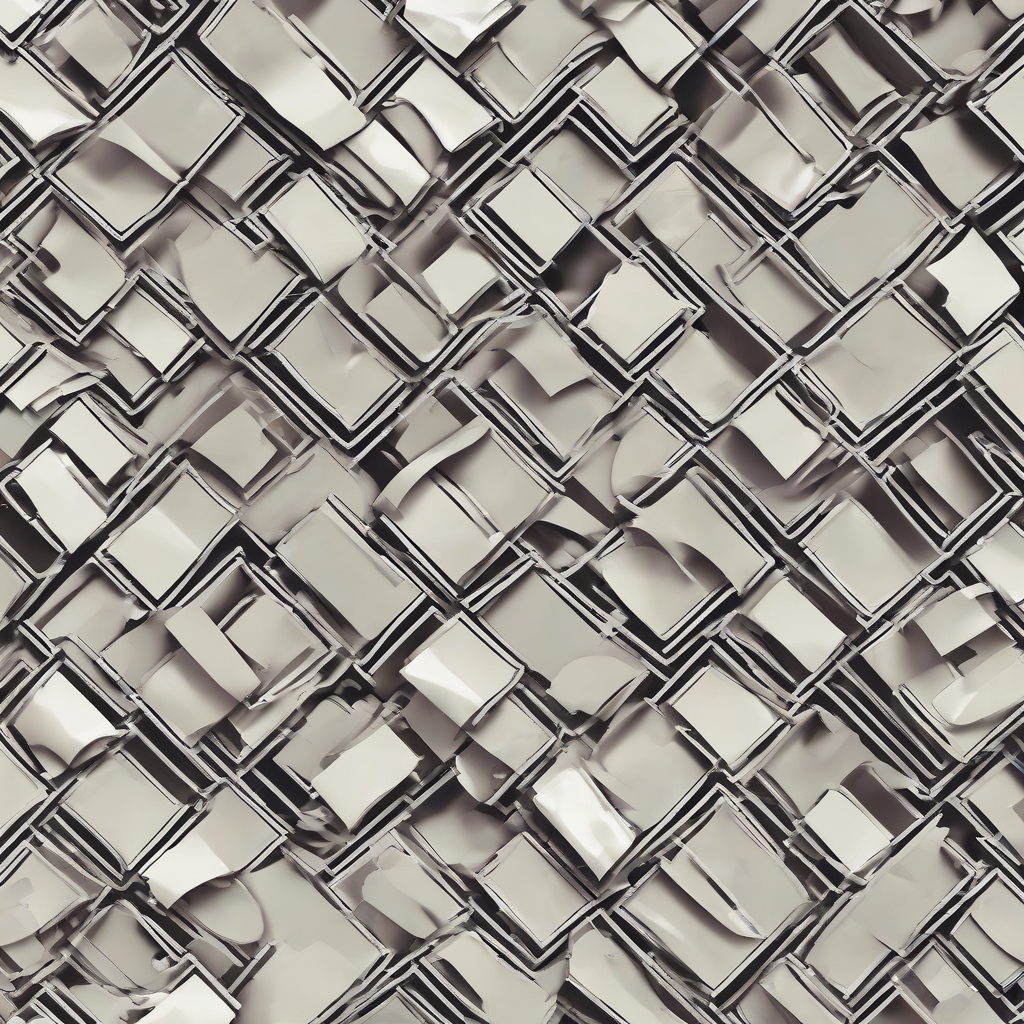
Adobe Creative Cloud: A Comprehensive Guide to Its Applications
Adobe Creative Cloud is a collection of software applications and services offered by Adobe Inc. for graphic design, video editing, web development, photography, and more. With a subscription-based model, Creative Cloud provides users access to the latest versions of industry-leading tools, alongside cloud storage, collaboration features, and a vast library of fonts, templates, and assets.
Key Features of Adobe Creative Cloud
- Access to the latest versions of Adobe software: Users always have access to the most up-to-date versions of applications like Photoshop, Illustrator, Premiere Pro, After Effects, and more.
- Cloud storage and synchronization: Creative Cloud provides cloud storage for users to back up their files and synchronize them across multiple devices.
- Collaboration features: Tools for team collaboration, enabling users to share projects, provide feedback, and work together on files in real time.
- Vast library of fonts, templates, and assets: Access to a massive library of high-quality fonts, templates, stock photos, and other creative assets.
- Learning resources and tutorials: Access to comprehensive learning resources, tutorials, and guides to help users master the software and explore new creative possibilities.
Adobe Creative Cloud Applications
Adobe Creative Cloud offers a wide range of applications, each designed for specific creative tasks. Here is a detailed breakdown of some of the most popular and essential applications:
Design and Illustration
1. Adobe Photoshop
Photoshop is a powerful image editing software that is widely used by professionals and enthusiasts alike. Its comprehensive tools and features enable users to:
- Edit and retouch photographs
- Create and manipulate graphics
- Design websites and mobile apps
- Compose and edit 3D artwork
2. Adobe Illustrator
Illustrator is a vector graphics editor that allows users to create scalable and high-resolution graphics for various purposes, including:
- Logos and branding
- Illustrations and icons
- Web graphics and banners
- Print design and typography
3. Adobe InDesign
InDesign is a desktop publishing application used for creating professional-looking layouts for print and digital media, such as:
- Books and magazines
- Brochures and flyers
- Posters and presentations
- Interactive documents and ebooks
4. Adobe XD
XD is a user experience design tool that allows users to create wireframes, prototypes, and interactive mockups for websites and mobile apps. Its key features include:
- Interactive prototyping
- Design system management
- Collaboration features
- Easy integration with other Creative Cloud applications
Video Editing and Motion Graphics
5. Adobe Premiere Pro
Premiere Pro is a professional video editing software that offers comprehensive tools for:
- Editing and trimming video clips
- Adding transitions and effects
- Color grading and correction
- Sound mixing and mastering
- Creating professional-quality videos for various platforms
6. Adobe After Effects
After Effects is a motion graphics and visual effects software that enables users to create stunning visual effects, animations, and titles for videos, films, and other media. Its features include:
- 2D and 3D motion graphics
- Compositing and visual effects
- Animation and character rigging
- Advanced keyframing and motion tracking
7. Adobe Audition
Audition is a powerful audio editing software that provides users with tools for:
- Recording and editing audio
- Mixing and mastering music
- Creating and manipulating sound effects
- Restoring and cleaning up audio files
Web Development and Design
8. Adobe Dreamweaver
Dreamweaver is a web development application that allows users to create and edit websites using both code and visual editors. Its features include:
- HTML, CSS, and JavaScript editing
- Visual website design tools
- Site management and FTP capabilities
- Integration with other Creative Cloud applications
9. Adobe Animate
Animate is a software for creating interactive animations, web banners, and mobile content. It supports various animation techniques, including:
- Traditional frame-by-frame animation
- Motion tweening and shape tweening
- Bone-based animation
- Interactive content and game development
Photography and Image Manipulation
10. Adobe Lightroom
Lightroom is a photo editing and management software that offers comprehensive tools for:
- Importing and organizing photos
- Basic and advanced photo editing
- Color grading and correction
- Black and white conversion
- Creating photo books and slideshows
11. Adobe Camera Raw
Camera Raw is a plugin for Photoshop and Lightroom that allows users to edit and enhance RAW image files directly. Its features include:
- Non-destructive editing
- Exposure, contrast, and color adjustments
- Noise reduction and sharpening
- Lens correction and vignetting control
Other Creative Cloud Applications
In addition to the applications mentioned above, Creative Cloud offers a wide range of other tools for various creative tasks, including:
- Adobe Acrobat Pro: For creating, editing, and managing PDF documents.
- Adobe Stock: A platform for licensing high-quality stock photos, illustrations, and videos.
- Adobe Portfolio: A tool for creating professional-looking online portfolios.
- Adobe Spark: A suite of tools for creating graphics, videos, and web pages.
- Adobe Fonts: A library of thousands of fonts that users can access and use in their projects.
Benefits of Using Adobe Creative Cloud
Using Adobe Creative Cloud offers numerous benefits for creative professionals and enthusiasts, including:
- Access to the latest software versions: Users always have access to the most up-to-date features and improvements.
- Cloud storage and synchronization: Securely store and access files from anywhere, with automatic synchronization across devices.
- Collaboration features: Work together on projects seamlessly with team members, enabling efficient feedback and iteration.
- Vast library of assets: Access a massive library of high-quality fonts, templates, and other creative assets to enhance projects.
- Learning resources and tutorials: Comprehensive learning resources and tutorials to help users master the software and explore new creative possibilities.
- Cost-effective solution: A subscription-based model provides users with access to a suite of powerful tools at a relatively affordable price.
Conclusion
Adobe Creative Cloud is a powerful and comprehensive platform that offers a wide range of tools and services for creative professionals and enthusiasts. From design and illustration to video editing, web development, and photography, Creative Cloud provides users with access to industry-leading software, cloud storage, collaboration features, and a vast library of creative assets. Its subscription-based model ensures that users always have access to the latest versions of software, making it a cost-effective and versatile solution for all creative needs.
What's Your Reaction?